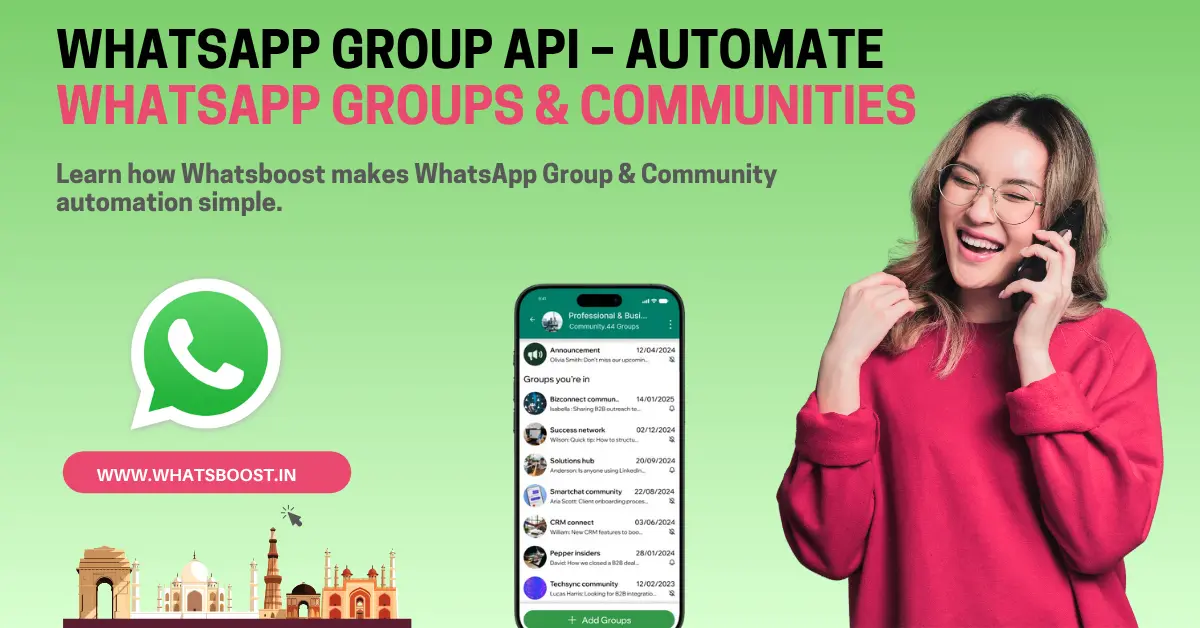
WhatsApp Group API – Automate WhatsApp Groups & Communities with Whatsboost
Discover how to use WhatsApp Group API to schedule messages, integrate with Google Sheets, send media templates, and automate communities. Learn how Whatsboost makes WhatsApp Group & Community automation simple.
WhatsApp Group API: How to Automate WhatsApp Groups and Communities with Whatsboost
Introduction
Managing WhatsApp groups and communities manually can be overwhelming for businesses. From sending reminders, nurturing leads, sharing updates, and engaging communities—it requires time and effort. This is where the WhatsApp Group API comes in.
With Whatsboost, businesses can use inbuilt Group APIs to automate WhatsApp groups and communities effortlessly. Whether you want to schedule messages in multiple groups, send media templates (images, PDFs, videos), or integrate groups with Google Sheets for real-time automation, Whatsboost makes it possible—all without relying on WhatsApp Business API.
In this blog, we’ll explain what WhatsApp Group API is, how it works, use cases for businesses, and how Whatsboost enables you to automate WhatsApp groups & communities at scale.
What is WhatsApp Group API?
WhatsApp Group API is a set of programmable tools that allows businesses to automate group communications in WhatsApp. Instead of sending messages manually to each group, the API lets you:
-
Send scheduled group messages
-
Share templates with multimedia (images, PDFs, videos)
-
Trigger drip campaigns
-
Capture keywords from group chats and respond automatically
-
Integrate WhatsApp groups with external tools like Google Sheets, CRMs, or HubSpot
With Whatsboost’s inbuilt Group APIs, you can turn WhatsApp groups into automated engagement hubs.
Why Do Businesses Need WhatsApp Group and Communities Automation?
Managing WhatsApp communities is challenging without automation. Here’s why businesses increasingly rely on WhatsApp Group API:
1. Save Time with Scheduling
No more manual reminders—schedule recurring or one-time messages for groups.
2. Centralize Engagement
Manage multiple groups and communities from a single Whatsboost dashboard.
3. Scale Communication
Send bulk updates, drip sequences, or event reminders across groups.
4. Trigger Real-Time Actions
Use webhooks and Google Sheets integrations to trigger messages instantly when an event occurs (like a new row update).
5. Better Community Nurturing
Automations allow timely responses, keyword triggers, and campaigns that nurture your community with less effort.
Key Features of Whatsboost’s WhatsApp Group API
Whatsboost offers advanced automation capabilities through its WhatsApp Group API.
1. Schedule Messages in Groups & Communities
You can schedule posts in groups based on specific days (Sunday–Saturday), set custom timings, and repeat on specific days. Perfect for:
-
Event reminders
-
Class schedules
-
Community updates
2. Send Media Templates
Beyond text, you can share images, PDFs, videos, and documents within groups to make communication more engaging.
3. Keyword-Based Triggers
Automatically respond when someone types a keyword in the group. Example: If a member writes “Brochure,” Whatsboost instantly sends your brochure PDF.
4. Google Sheets Integration
Using Whatsboost’s webhook connections, you can integrate WhatsApp groups with Google Sheets:
-
Send messages whenever a row is updated
-
Capture group messages into Sheets for reporting
-
Trigger campaigns based on data changes
5. Drip Campaigns
Set up automated nurturing workflows for group members. Example: Send a welcome message on Day 1, product catalog on Day 2, and reminder on Day 5.
6. Manual & Event-Based Triggers
Choose whether to start messages manually or tie them to real-time events in your CRM or marketing tools.
How to Automate WhatsApp Groups with Whatsboost
Here’s a simple step-by-step process:
Step 1: Create a Whatsboost Account
Sign up for a free trial and access Whatsboost’s dashboard.
Step 2: Connect Your WhatsApp Numbers
Link your WhatsApp numbers or group IDs to Whatsboost.
Step 3: Set Up Group Automations
-
Schedule messages for specific days & times
-
Upload templates with media files
-
Configure keyword triggers
Step 4: Integrate with Google Sheets or Tools
Use Whatsboost’s webhooks to sync with Google Sheets, HubSpot, CRMs, or Zapier/Pabbly workflows.
Step 5: Track & Optimize
Monitor engagement, delivery rates, and campaign performance in real-time.
Use Cases of WhatsApp Group API Automation
Different businesses can leverage Whatsboost’s WhatsApp Group API in unique ways:
1. Education & Coaching
-
Schedule class updates and reminders
-
Share study materials (PDFs, videos)
-
Auto-reply to student queries with keywords
2. E-Commerce & Retail
-
Announce flash sales in groups
-
Share product catalogs instantly
-
Trigger follow-ups based on purchase status
3. Events & Communities
-
Schedule event countdown messages
-
Share event details and maps
-
Auto-send certificates or thank-you notes
4. Real Estate & Local Businesses
-
Notify about property listings
-
Send reminders for site visits
-
Automate responses to “Price” or “Location” keywords
Advantages of Using Whatsboost for WhatsApp Group API
-
No WhatsApp Business API Required
-
Easy setup with prebuilt integrations
-
Multi-agent inbox for collaborative replies
-
Analytics dashboard for tracking performance
-
Scalable automations across multiple groups
👉 Learn more about Whatsboost’s features on Whatsboost.in.
FAQs on WhatsApp Group and Communities
Q1: What is WhatsApp Group API?
It’s an automation tool that allows businesses to schedule, send, and manage messages in WhatsApp groups programmatically.
Q2: Can I schedule group messages without WhatsApp Business API?
Yes! With Whatsboost, you don’t need WhatsApp Business API—you can schedule and automate directly.
Q3: Can I send PDFs and images to WhatsApp groups?
Absolutely. Whatsboost supports multimedia templates (images, PDFs, videos, docs).
Q4: Can I integrate Google Sheets with WhatsApp groups?
Yes. Whatsboost allows webhook-based integration with Google Sheets for both sending and capturing messages.
FAQs About Whatsboost
Q1: What is Whatsboost?
Whatsboost is an advanced WhatsApp automation platform that helps businesses with bulk messaging, drip campaigns, group scheduling, and integrations with 7,000+ apps.
Q2: Do I need coding skills to use Whatsboost?
No. Whatsboost is designed for non-technical users with an intuitive dashboard.
Q3: Is there a free trial available?
Yes. You can sign up for a free trial and explore Whatsboost’s features.
Q4: Can multiple team members manage WhatsApp chats?
Yes. With Whatsboost’s shared inbox, teams can collaborate seamlessly.
Conclusion
The WhatsApp Group API is a game-changer for businesses that rely on WhatsApp groups and communities for communication. From scheduling group messages and sending multimedia content to integrating with Google Sheets and setting keyword triggers, automation ensures faster, smarter, and more consistent engagement.
With Whatsboost, you don’t just automate groups—you unlock a full suite of WhatsApp marketing and automation features designed to scale with your business.
👉 Start your free trial with Whatsboost today and explore how WhatsApp Group API automation can transform the way you engage your communities.
