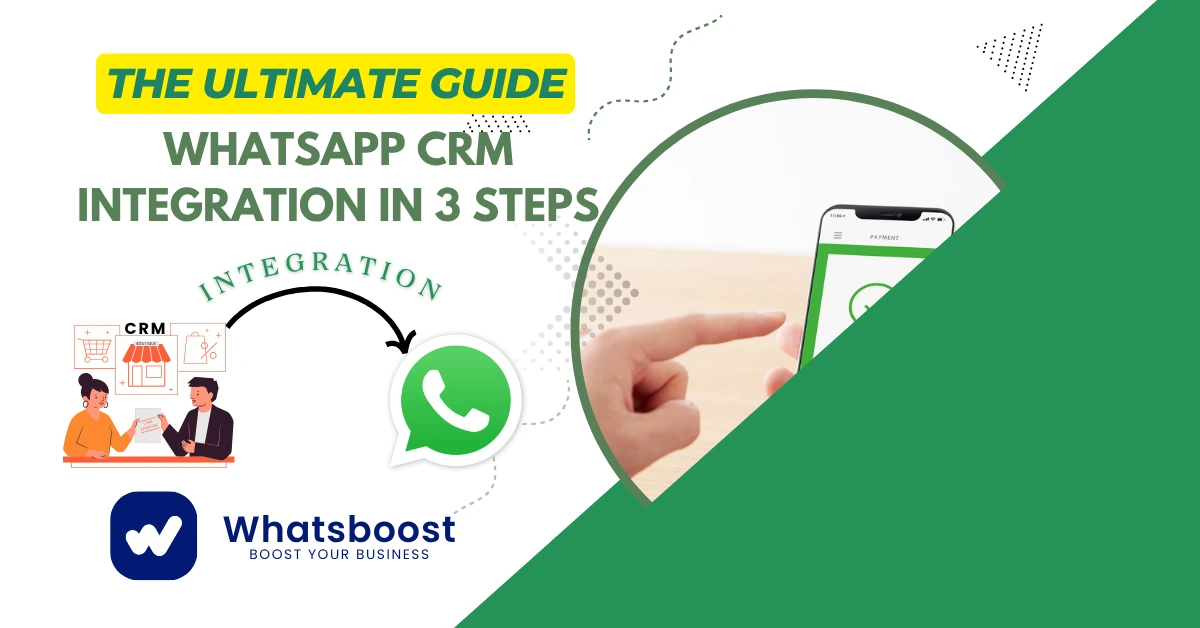
WhatsApp CRM Integration in 3 Steps: Your Ultimate Guide with Whatsboost
Learn how to set up WhatsApp CRM Integration in 3 simple steps to boost sales, automate lead management, and enhance customer engagement with Whatsboost.
TL;DR – What is a WhatsApp CRM?
A WhatsApp CRM helps businesses manage conversations, track customer data, and build long-lasting relationships directly through WhatsApp. By integrating WhatsApp with your CRM—or using a conversation management tool that acts as a CRM—you can centralize customer interactions, automate tasks, and improve engagement.
With Whatsboost.in, you can easily integrate WhatsApp into your CRM in just 3 simple steps, unlocking automation, sales acceleration, and customer retention.
What Is WhatsApp CRM?
WhatsApp CRM is the integration of the WhatsApp Business API with a Customer Relationship Management (CRM) system. It allows businesses to:
Sync WhatsApp conversations into their CRM.
Manage leads and customers in one place.
Automate qualification, routing, and follow-ups.
Track performance with analytics.
👉 In short, WhatsApp CRM Integration ensures no customer slips through the cracks.
Why Do Businesses Need WhatsApp CRM Integration?
With over 2 billion users worldwide, WhatsApp is where your customers already are. But using the basic WhatsApp Business app isn’t enough for scaling. Here’s why WhatsApp CRM Integration is a game-changer:
Reengage cold leads with personalized WhatsApp broadcasts.
Automate lead qualification with AI-powered workflows.
Route and assign chats instantly to the right sales or support team.
Convert leads faster with automation, WhatsApp calls, and AI replies.
Keep all customer data organized across sales, marketing, and support.
If your goal is to close deals faster, reduce response times, and improve customer retention, WhatsApp CRM integration with Whatsboost is the solution.
Which Type of WhatsApp CRM Integration is Right for You?
There are two main approaches:
1. WhatsApp API + Existing CRM
Many businesses want to bring WhatsApp inside their current CRM (HubSpot, Salesforce, Zendesk, etc.). However, these native integrations often:
Lack automation features.
Don’t support WhatsApp calls.
Restrict omnichannel messaging.
2. WhatsApp API + Messaging-First Platform (Whatsboost)
Instead of forcing WhatsApp into a CRM designed for emails, businesses use Whatsboost—a messaging-first platform built for WhatsApp.
✅ Full WhatsApp support (calls, media, broadcasts).
✅ Advanced automation & AI workflows.
✅ Omnichannel engagement (Messenger, Instagram, Telegram, etc.).
✅ Connects with multiple CRMs, not just one.
Verdict: If you want advanced messaging features + CRM flexibility, Whatsboost is the smarter choice.
6 Must-Have Features in a WhatsApp CRM
When evaluating a WhatsApp CRM Integration, make sure it includes:
Official WhatsApp API Access (secure setup with Whatsboost).
Lead Management & CRM Integration (organize customer journeys).
WhatsApp Call Support (handle calls without switching apps).
Automation & AI (auto-replies, workflows, routing).
Data Security & Compliance (GDPR, encryption).
Analytics & Performance Tracking (conversion, response time, CSAT).
👉 All these features are built into Whatsboost.
WhatsApp CRM Integration in 3 Steps (with Whatsboost)
Here’s the simple roadmap to connect WhatsApp with your CRM:
Step 1: Create a WhatsApp Business API Account with Whatsboost
Regular WhatsApp Business App can’t integrate with CRMs.
With Whatsboost, you get an official WhatsApp Business API account that sets you up quickly, securely, and at scale.
Step 2: Connect WhatsApp to Your CRM
Whatsboost offers multiple integration methods:
Native Integration – Connect CRMs like HubSpot or Salesforce directly.
Third-Party Tools – Use Zapier/Make for extended workflows.
Custom API Integration – Tailor-fit integrations for your business.
Step 3: Sync Data and Automate Workflows
Once connected, set up:
Automatic lead capture from WhatsApp chats.
Contact syncing between WhatsApp and your CRM.
Conversation routing & follow-ups to boost conversions.
👉 With these steps, WhatsApp conversations become part of your sales pipeline seamlessly.
Best Practices for WhatsApp CRM Integration
To maximize results:
Collect phone numbers & emails early.
Merge duplicate contacts across channels.
Segment audiences for targeted WhatsApp broadcasts.
Monitor analytics to refine workflows.
Challenges & Solutions in WhatsApp CRM Integration
Benefits of WhatsApp CRM Integration with Whatsboost
📈 Higher Conversions – Engage & close leads faster.
⏱️ Faster Response Times – AI & automation for instant replies.
💬 Better Customer Support – Handle chats + calls in one place.
🤝 Stronger Relationships – Build trust with personalized conversations.
🔄 Scalable Workflows – From marketing to sales to support.
WhatsApp CRM Integration: Key Takeaways
WhatsApp CRM = WhatsApp API + CRM.
You can integrate with an existing CRM OR use a messaging-first platform like Whatsboost.
With WhatsApp CRM Integration in 3 Steps, you can:
Create an API account.
Connect your CRM.
Automate workflows & sync data.
👉 The fastest way to get started is with Whatsboost.in.
FAQs About WhatsApp CRM Integration
Q1. Do I need WhatsApp Business API for CRM integration?
Yes. WhatsApp Business API is essential for CRM integration and multi-user access.
Q2. Is WhatsApp CRM integration free?
No. You’ll need a phone number, API access, and a messaging platform like Whatsboost, plus per-message charges by WhatsApp.
Q3. Can I send bulk WhatsApp messages from my CRM?
Yes, but only to opted-in customers. Whatsboost helps you manage broadcasts without risking bans.
Q4. What makes Whatsboost better than native CRM integrations?
Native CRMs (HubSpot, Salesforce, Zendesk) have limited WhatsApp features. Whatsboost offers full messaging capabilities, automation, and omnichannel support.
FAQs About Whatsboost
Q1. What is Whatsboost?
Whatsboost is a WhatsApp marketing and CRM integration platform that helps businesses automate, manage, and scale customer conversations.
Q2. How is Whatsboost different from other tools?
Unlike native CRM integrations, Whatsboost is built for messaging-first engagement with full WhatsApp support, AI automation, and omnichannel features.
Q3. Who should use Whatsboost?
Any business wanting to convert leads faster, manage customer data efficiently, and automate conversations at scale.
Conclusion
WhatsApp CRM Integration in 3 Steps is the ultimate way to streamline sales, support, and marketing. By combining the power of WhatsApp with your CRM, you get faster lead conversion, better customer experiences, and higher retention.
Instead of relying on limited CRM add-ons, use Whatsboost.in—a platform designed to maximize WhatsApp for business.
👉 Ready to boost conversions and build stronger customer relationships? Start your WhatsApp CRM Integration with Whatsboost today!
