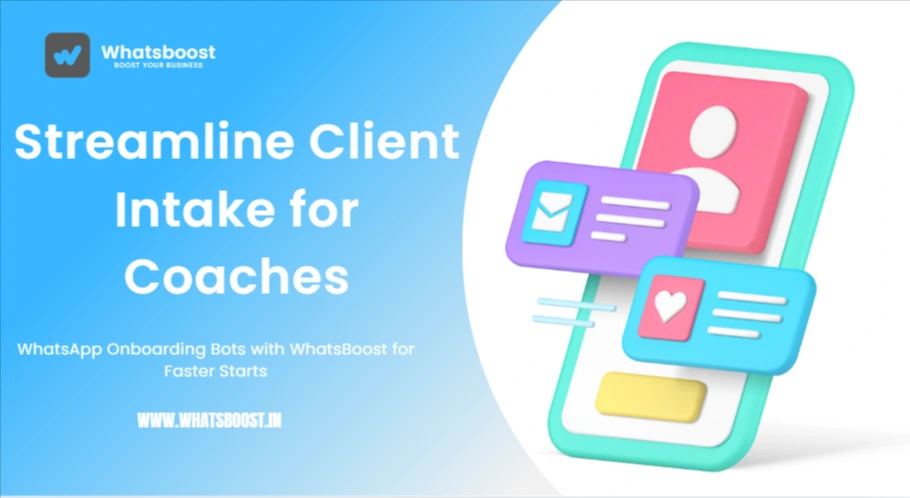
Streamline Client Intake for Coaches: WhatsApp Onboarding Bots with WhatsBoost for Faster Starts
Learn how coaches can use WhatsApp onboarding bots from Whatsboost to automate client intake, welcome messages, and assessments—no code needed.
The Onboarding Struggle Every Coach Knows
If you’re a coach—be it life, fitness, business, or wellness—you know the first impression sets the tone for everything that follows. Yet, the client onboarding process often turns into a frustrating chain of back-and-forth messages, delayed responses, incomplete forms, and missed details.
What should be an exciting start ends up being… administrative chaos.
Now imagine this: your clients sign up, receive a warm welcome on WhatsApp, fill out their intake form, and share basic preferences—all without you lifting a finger.
That’s exactly what Whatsboost’s no-code WhatsApp onboarding bots can do for you in 2025.
1. Why Traditional Onboarding Doesn’t Work Anymore
Let’s be honest—coaches don’t become coaches to chase paperwork.
But here’s what happens in most setups:
-
You manually send welcome messages.
-
You wait hours (sometimes days) for clients to reply.
-
You resend intake forms when they forget.
-
You copy data into spreadsheets.
Multiply this by 10 or 20 clients a month—and you’re spending more time managing logistics than coaching.
In 2025, where clients expect speed, personalization, and convenience, traditional onboarding simply can’t keep up.
That’s why smart coaches are turning to automated WhatsApp onboarding systems powered by Whatsboost.
2. What is a WhatsApp Onboarding Bot?
Think of it as your virtual assistant on WhatsApp.
The bot interacts with clients in real-time—sending automated messages, collecting data, and routing information—all through the same app your clients already use daily.
With Whatsboost, you don’t need coding knowledge or tech expertise.
You can design, customize, and deploy onboarding bots in minutes.
Here’s what a typical flow might look like:
-
Client signs up or expresses interest via your website or link.
-
Whatsboost automatically sends a personalized welcome message on WhatsApp.
-
The bot shares a quick intake form (or embedded Google Form link).
-
Clients fill it out—responses are synced automatically to your Google Sheet or CRM.
-
The bot then shares next steps, such as scheduling links, payment reminders, or prep materials.
Smooth. Fast. Human-like.
3. How Whatsboost Makes Client Onboarding Effortless
Let’s explore how Whatsboost transforms your intake process into a structured, automated flow—without losing your personal touch.
a. Automated Welcome Messages
First impressions matter. Whatsboost lets you set up personalized welcome templates that greet every new client instantly.
Example:
“Hi [Name]! 👋 Welcome aboard! I’m thrilled to have you here. Let’s start by understanding your goals better. Ready?”
These messages feel warm and personal but require zero manual effort.
b. Collect Client Details Seamlessly
Whatsboost bots can send short, structured questions like:
-
“What’s your preferred coaching focus?”
-
“What’s your availability for sessions?”
-
“On a scale of 1–10, how would you rate your current confidence level?”
Clients reply directly in chat, and all responses are automatically saved in your linked Google Sheet or CRM.
No more chasing forms. No data entry headaches.
c. Handle Initial Assessments Automatically
You can automate initial assessments or personality quizzes using Whatsboost’s conditional logic feature.
For example:
“Would you like to take a quick self-assessment to help us tailor your sessions better?”
Depending on the client’s responses, Whatsboost guides them through relevant questions or sends personalized prep materials.
4. Integration Power: Google Sheets, Forms, and CRM Sync
What makes Whatsboost so practical for coaches is its ability to integrate seamlessly with your existing tools.
Here’s how:
-
Google Forms: Send form links automatically after your welcome message.
-
Google Sheets: Auto-sync responses, making it easy to review and track client progress.
-
CRMs (like HubSpot or Notion): Update client records without manual input.
By connecting WhatsApp with your backend tools, Whatsboost creates a complete onboarding loop—from welcome to data storage—without you ever leaving the chat.
5. Personalization Without Extra Effort
Automation doesn’t mean losing the human touch. Whatsboost allows dynamic placeholders like {client_name} or {program_type} so each message feels tailor-made.
For example:
“Hi {client_name}, welcome to your {program_type} coaching journey! Here’s a quick form to help me understand your goals better.”
This personalization builds trust and comfort, essential in coaching relationships.
6. Instant Scheduling and Payment Follow-ups
Once clients complete onboarding, Whatsboost can send automated follow-ups like:
-
Links to schedule sessions (via Calendly or Google Calendar)
-
Payment reminders
-
Pre-session preparation guides
It eliminates the awkwardness of manual reminders while keeping your workflow professional and consistent.
7. How Coaches Are Using Whatsboost in 2025
Let’s look at how different types of coaches use Whatsboost for onboarding automation:
| Type of Coach | Automation Example |
|---|---|
| Life Coach | Onboards new clients with motivational welcome + goal-setting questionnaire. |
| Fitness Coach | Sends health assessment forms and daily accountability check-ins. |
| Business Coach | Shares strategy intake form + schedules first session automatically. |
| Career Coach | Collects resume, career goals, and preferred coaching times instantly. |
Each of these examples saves hours per client—hours you can now use for meaningful coaching sessions instead.
8. Benefits Beyond Time-Saving
Sure, automation saves time. But that’s just the start.
Here’s what you gain with Whatsboost onboarding bots:
-
✅ Professionalism – Clients get an organized, fast onboarding experience.
-
✅ Consistency – No more missed messages or forgotten forms.
-
✅ Scalability – Handle 50+ clients simultaneously without burning out.
-
✅ Client Satisfaction – They feel guided, cared for, and valued from day one.
In short: it makes your coaching brand look polished and proactive.
9. Setting Up Your Onboarding Bot in Whatsboost
You can create your bot in minutes:
-
Login to Whatsboost Dashboard
-
Choose “Create New Bot”
-
Select a ready-to-use Coaching Onboarding Template
-
Customize welcome messages and questions
-
Connect your Google Sheet or form
-
Set automation triggers (e.g., “When new contact joins”)
-
Activate — and watch your onboarding run itself!
No code. No setup stress. Just pure workflow magic.
10. The Future of Coaching Is Automated—but Human-Led
In 2025, clients want immediacy and personalization—both at once.
Manual onboarding limits how fast you can grow.
With Whatsboost, you create a hybrid experience:
automation handles the repetitive admin work,
while you focus on emotional connection, strategy, and transformation—the parts AI can’t replace.
That’s how modern coaching businesses scale sustainably.
Conclusion
Onboarding doesn’t have to be a bottleneck. With Whatsboost’s WhatsApp onboarding bots, you can give every new client a fast, smooth, and personalized start—without burnout or backlogs.
From collecting details to scheduling sessions, everything flows automatically while still feeling genuinely human.
So if you’re ready to focus on coaching, not coordination, it’s time to let Whatsboost handle the rest.
Start your automation journey today—and watch your coaching business welcome clients faster than ever before.
