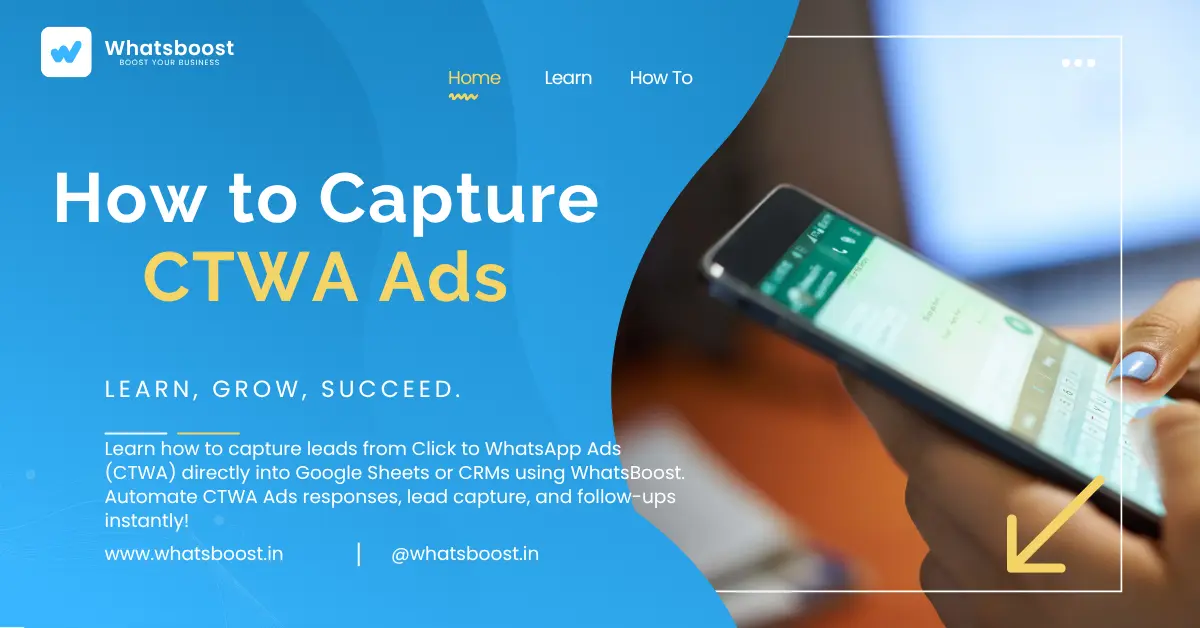
How to Capture CTWA Ads (Click to WhatsApp Ads) Automatically
Learn how to capture leads from Click to WhatsApp Ads (CTWA) directly into Google Sheets or CRMs using WhatsBoost. Automate CTWA Ads responses, lead capture, and follow-ups instantly!
How to Capture CTWA Ads (Click to WhatsApp Ads) Automatically – WhatsBoost Guide
If you’re running Click to WhatsApp Ads (CTWA) on Facebook or Instagram, you already know how powerful they are for instant lead generation. But here’s the challenge — once a user clicks your ad and sends a message, those leads are often scattered inside WhatsApp chats, making it hard to track, save, or follow up systematically.
That’s where WhatsBoost comes in — a complete WhatsApp Automation Platform that helps businesses capture CTWA leads, save them in Google Sheets, CRMs like GoHighLevel or Notion, and trigger automated WhatsApp follow-ups in real-time.
Let’s understand how CTWA Ads Capture works, how you can automate it, and why WhatsBoost is the ultimate solution.
What are Click to WhatsApp Ads (CTWA)?
CTWA (Click to WhatsApp Ads) are Facebook and Instagram ads that allow users to start a WhatsApp chat directly from the ad click.
These ads are ideal for:
-
Coaches and Agencies capturing inquiries instantly
-
Local Businesses taking bookings and appointments
-
Small Businesses doing product demos or promotions
-
E-commerce Stores managing order-related queries
The real advantage of CTWA is instant engagement — but without automation, you’ll lose track of leads fast.
Why Capturing CTWA Ads Manually is Inefficient
Here’s what typically happens:
-
You run WhatsApp ads → Leads start messaging you.
-
You or your team reply manually.
-
Data remains inside WhatsApp chat with no structure.
Result? Lost leads, delayed follow-ups, and no CRM integration.
That’s where WhatsBoost CTWA Capture Automation changes the game.
How WhatsBoost Helps You Capture CTWA Ads Automatically
With WhatsBoost’s CTWA Lead Capture Workflow, you can automatically:
-
Capture new incoming CTWA leads (phone number, message, timestamp)
-
Save them into Google Sheets, Notion, or GoHighLevel
-
Tag and segment based on keyword or campaign
-
Trigger follow-ups, reminders, or nurturing campaigns instantly
You can use WhatsBoost’s Webhook feature or direct integration with tools like Pabbly Connect, Make.com, or Zapier to set it up in minutes.
Step-by-Step: Capture Click to WhatsApp Ads Leads in Google Sheet
-
Create a WhatsBoost Account
👉 Sign up for free at WhatsBoost.in -
Connect Your WhatsApp Number
Add your WhatsApp using the WhatsBoost Dashboard to start listening for incoming messages. -
Create a Group or Individual Listener
Use the CTWA Listener Workflow to capture all messages coming from ad sources. -
Connect to Google Sheet via Webhook
-
Copy your Google Sheet Webhook URL (or AppScript URL)
-
Paste it into WhatsBoost → Automation → Outgoing Webhook.
-
Select event: “On New Message Received”.
-
-
Start Campaign
Once your ad is live, every new lead message gets captured automatically into your connected sheet with timestamp, message, and phone number. -
Trigger Automated Follow-ups
You can now set automatic follow-ups, send brochures, or lead nurturing messages using WhatsBoost Flows.
Usecases of CTWA Ads Capture Automation
Here are the most popular usecases businesses in India are using today with WhatsBoost:
-
Lead Capture + Auto Reply: Capture ad leads instantly and auto-reply with your product details or booking link.
-
CRM Integration: Send captured leads directly to GoHighLevel, HubSpot, or Notion.
-
Lead Segmentation: Tag leads based on keywords in their messages (e.g., “Demo,” “Pricing,” etc.).
-
Follow-up Campaigns: Run drip messages for unconverted leads.
-
Reminders: Automatically send reminders or confirmations after CTWA engagement.
Why Use WhatsBoost for CTWA Ads Capture?
Unlike traditional tools, WhatsBoost doesn’t require WhatsApp Business API and can run on your normal WhatsApp account.
Here’s what makes it stand out:
✅ Works on Non-API WhatsApp Accounts
✅ Real-Time Lead Capture
✅ Google Sheet + CRM Sync
✅ Automation Workflows with Conditional Logic
✅ Pipeline & CRM Integration
✅ Unlimited Templates with Images, PDFs & Videos
✅ Drip Campaigns & Reminders
✅ 7000+ App Integrations via Zapier, Make & Pabbly
You can get started instantly without any coding.
Example: How Agencies Use CTWA Capture for Clients
A Marketing Agency runs Click to WhatsApp Ads for their clients. With WhatsBoost, they:
-
Capture all ad responses instantly into Google Sheets.
-
Push those leads into GoHighLevel CRM.
-
Send auto-responses with images and buttons.
-
Segment interested and not interested leads automatically.
Within a day, they have a clean list of qualified leads ready for nurturing — all automated.
Best Practices to Capture CTWA Leads Efficiently
✅ Always use a “Hi” or “Interested” keyword as ad CTA — easier for automation recognition.
✅ Keep your welcome message short and engaging.
✅ Connect the same number used in CTWA ads to WhatsBoost for accurate capture.
✅ Use WhatsBoost filters to segregate campaign-wise data.
✅ Use Drip Campaigns for engagement after first message.
FAQs About CTWA (Click to WhatsApp Ads)
Q1. What is CTWA in WhatsApp Marketing?
CTWA stands for “Click to WhatsApp Ads,” allowing users to directly message your business from Facebook or Instagram Ads.
Q2. Can I capture CTWA leads without API?
Yes! WhatsBoost allows you to capture CTWA ads leads without WhatsApp Business API, directly from your WhatsApp number.
Q3. Can CTWA ads be connected to Google Sheet?
Absolutely. Using WhatsBoost’s Webhook & Automation, you can send CTWA leads straight into Google Sheets in real-time.
Q4. How can I automate replies to CTWA leads?
With WhatsBoost, you can set auto-reply templates and conditional message sequences for all new CTWA leads.
FAQs About WhatsBoost Features
Q1. What is WhatsBoost?
WhatsBoost is a complete WhatsApp Marketing & Automation Platform that enables users to send bulk messages, automate workflows, integrate with CRMs, and run complex automations — all without needing API access.
Q2. Does WhatsBoost support CRM integrations?
Yes, WhatsBoost connects with GoHighLevel, Notion, Pabbly, Make, and Zapier, allowing you to push WhatsApp leads into any CRM.
Q3. Can I send follow-up messages or reminders?
Yes, you can set custom follow-up automations and drip messages based on lead activity.
Q4. Is there a free trial for WhatsBoost?
Yes, you can start your free trial at WhatsBoost.in and test all automation features instantly.
Conclusion: Capture Every Click to WhatsApp Ad Lead Instantly
Running Click to WhatsApp Ads is just the first step. The real power comes from automating the lead capture, tagging, and nurturing process.
With WhatsBoost, you can turn every ad click into a structured lead in your CRM or Google Sheet — and engage them instantly with personalized WhatsApp messages.
Start capturing, automating, and converting your CTWA ads leads today!
👉 Try WhatsBoost for Free
